How to upgrade DELL firmware of ESXI host.
I started recently upgrade the firmware version of Dell esxi hosts which are standalone hosts.
Note: This article preferred not part of chassis/MX cluster on Dell side only standalone hosts.
To download ISO images from Dell site click here
Enter the serial number/service tag on page to download the firmware ISO images.
select operating system as a VMware 7.0 version and download type as CD/DVD type.
Enter search key word as " Server Update Utility (SUU)"
Then download ISO which has windows image and save a respective jump server where access IDRAC console.
steps as we followed:
> Put maintenance mode of esxi host.
> Login IDRAC console and mount ISO image.
 Reviewed by Virtulization
on
August 05, 2022
Rating:
Reviewed by Virtulization
on
August 05, 2022
Rating:






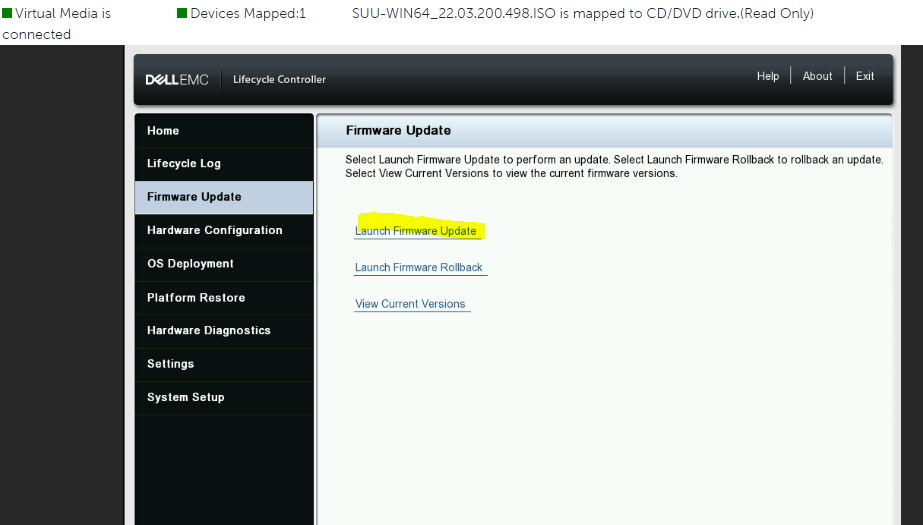
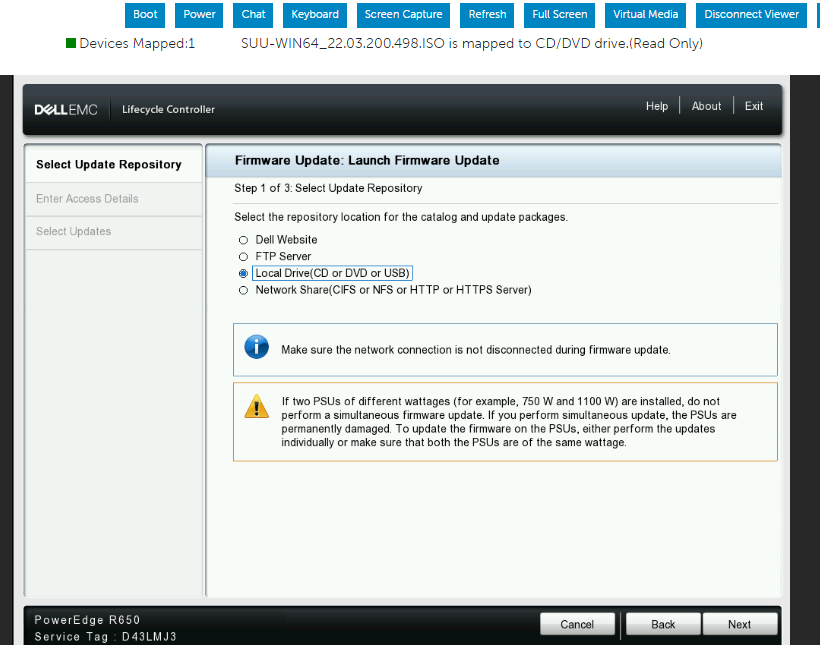

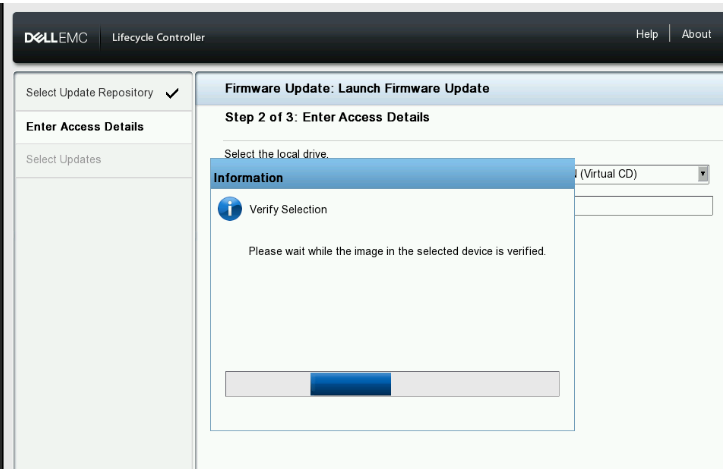
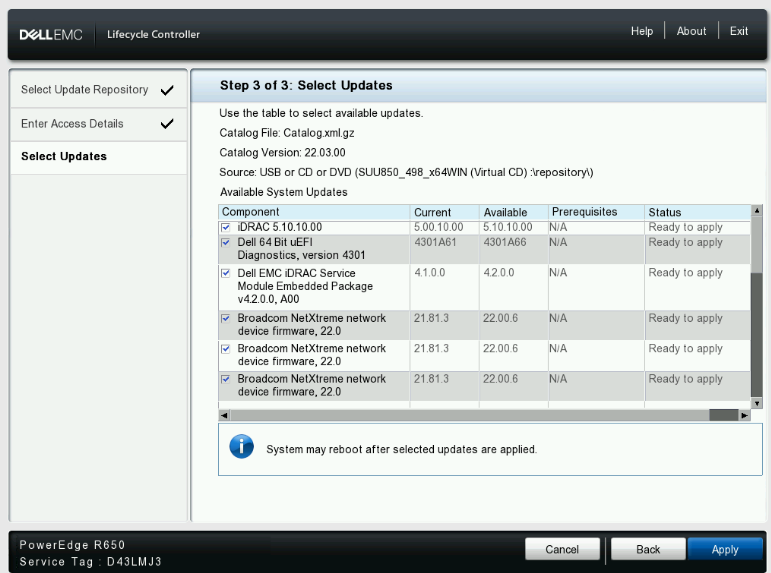






No comments: