Publish operation failed and host is showing not ready on NSX manager
I upgraded the NSX-V version to the most recent. but not ugpraded from this host in the NSX manager side.
Initially, I planned the following approach and followed it step by step, however it did not resolve the issue.
Choose "Resolve" for the host to allow the VIB to push again while monitoring for errors.
Move the host out of the cluster and then back in. This will also re-trigger the VIBS.
To confirm the VIB installation, run the following command in the host CLI/Shell:
# grep -i nsx esxcli software vib list
first of all identify the vib version which are suitable esxi hosts. Browse on below URL.
https://NSXmanagerIP/bin/vdn/nwfabric.properties
Download the vxlan.zip file that corresponds to the nsxmanger and esxi host versions and install it on the esxi host.
Then, navigate to the nsxmanger plug in and select host preparation.
After updating the version, the problem was resolved.
 Reviewed by Virtulization
on
March 10, 2023
Rating:
Reviewed by Virtulization
on
March 10, 2023
Rating:



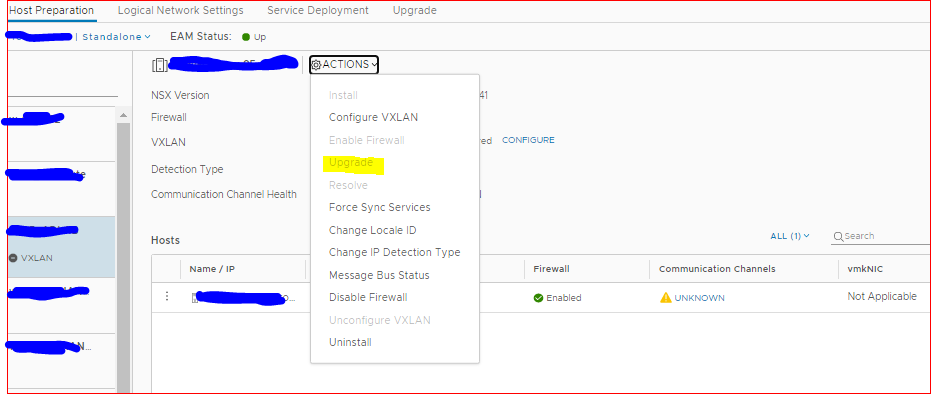



No comments: