Unable to login VMware vCenter Server Appliance by using WinSCP.
Recently, I'm facing the issue where not able to login vCenter appliance by using WinSCP.
and getting the below error.
Error: Cannot initialize SFTP protocol. Is the host running an SFTP server?
Connecting to VCSA with WinSCP
Choose the Environment/SFTP option
Specify for SFTP server: shell /usr/libexec/sftp-server
Now connect vCenter and provide the credentials. it allows to login now.
Please find the below screenshots for references.
 Reviewed by Virtulization
on
August 17, 2021
Rating:
Reviewed by Virtulization
on
August 17, 2021
Rating:

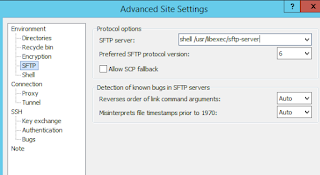




No comments: