How to Enable NIC Partitions in the BIOS
I'm utilizing the Dell MX chassis 750 C servers. On the vCenter side, we can see two NICs rather than six.
To resolve the issue, we must enable NIC partitions in the device settings. Follow the steps outlined below.
> Choose esxi host maintenance mode.
> Restart the ESXi hosts and select F2 (system setup) while they are powered on.
> Go to Device Settings and choose NIC 1.
> Enable NIC partitions (which are currently disabled) and save it.
> we are able to see 6 NIC's on esxi/vCenter side.
 Reviewed by Virtulization
on
April 04, 2023
Rating:
Reviewed by Virtulization
on
April 04, 2023
Rating:


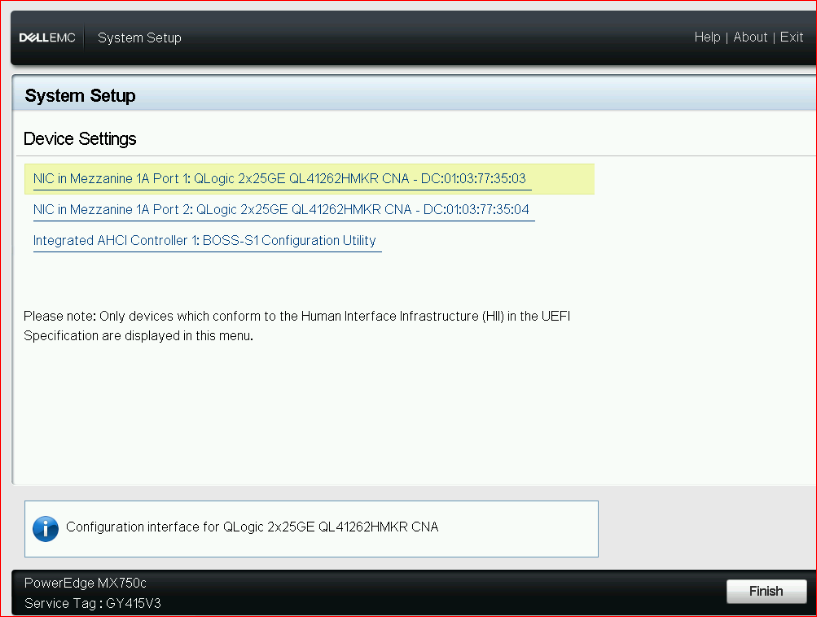






No comments: