Esxi Host Certificate Status
This article describes how to troubleshooting the issue
I recently encountered the issue esxi hosts are showing Certificates are expired. When I checked on configure tab and go to certificate.. its showing certificates are expired.
Find the below screenshot for references.
Note: By default, vCenter Server renews the certificates of a host with status Expired, Expiration imminent, or Expiring shortly, each time the host is added to the inventory, or reconnected.
Second Method:-
> Just to be safe, place the esxi host maintenance mode.
> Browse to the host in the vSphere Client inventory.
> Click Configure.
> Under Host, configure tab and click Certificate.
> You can view detailed information about the selected host's certificate.
> Click Renew CA Certificates.
 Reviewed by Virtulization
on
January 27, 2024
Rating:
Reviewed by Virtulization
on
January 27, 2024
Rating:
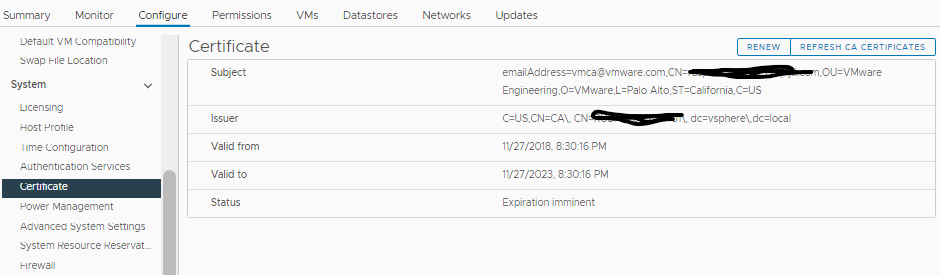





No comments: