setting ip/ipv6 configuration failed: {'IP configuration not allowed',}
Today, I tried to change IP address via GUI method. I'm getting error " setting ip/ipv6 configuration failed: {'IP configuration not allowed',}"
When I tried to run command on command line it was fixed the issue.
Please follow below steps to resolve the issue.
> Take vCenter VM console on webbrowser.
> Press ALT+ F1 to go to command prompt and enter root credentials.
> Shell
> Type vami command located /opt/vmware/share/vami/vami_config_net and press enter to change IP
I want to change IP address of vCenter VM. Here I will type 6 number for IP address change. Next chagne the gateway and choose option 2.
it will show the current configuration and exit this program using 1 number in menu.
 Reviewed by Virtulization
on
December 10, 2022
Rating:
Reviewed by Virtulization
on
December 10, 2022
Rating:

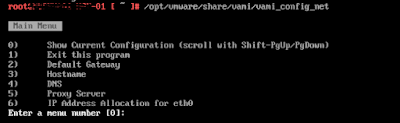





No comments: