I recently started looking at prerequisites to a vSphere 7 upgrade, by reviewing the associated upgrades that might be needed. NSX Manager was one product that needed to be upgraded prior to this. As per VMware compatibility, vCenter 7x supported to NSX latest version.
Pre-requisite :-
> Take a snapshot of VM (NSX manager VM).
> Take a backup/clone the VM before start upgrade.
> Collect all details like (IP and configuration)
Click here download NSX manager appliance.
Upgrade process:-
> Login NSX manager appliance
> Browse to the NSX Manager and log in as admin.
> From the home page click Upgrade.
> Click Upload Bundle and browse to the upgrade bundle downloaded earlier, click Continue.
> Once the bundle is uploaded you can (optional) select to enable SSH and/or join the Customer Experience Improvement Program. Click Upgrade to start the upgrade
 Reviewed by Virtulization
on
July 16, 2022
Rating:
Reviewed by Virtulization
on
July 16, 2022
Rating:


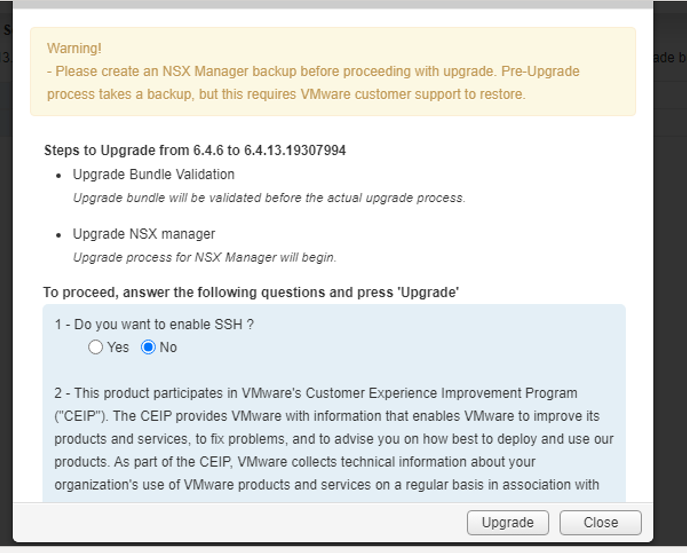













No comments: